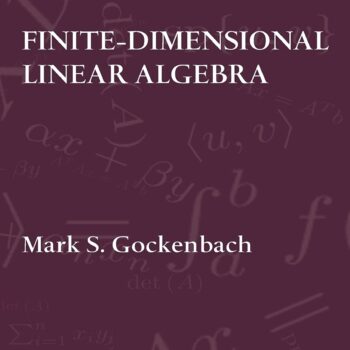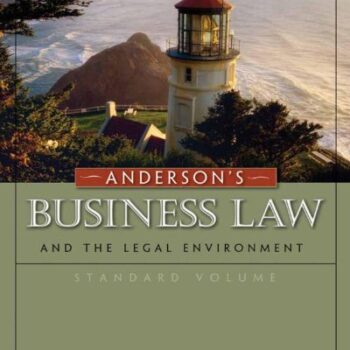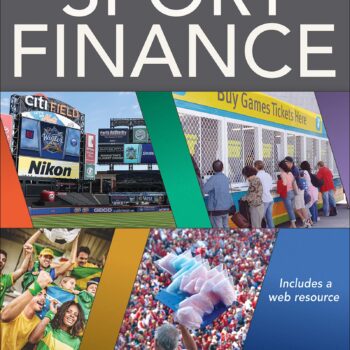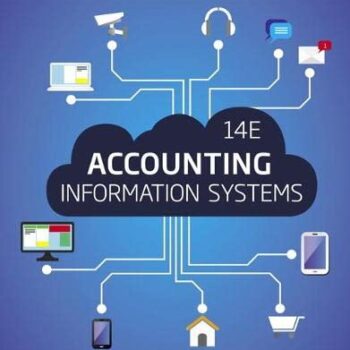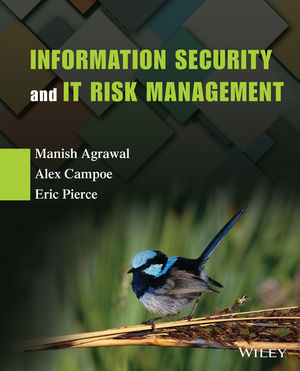
Test Bank For Information Security And IT Risk Management 1st Edition by Manish Agrawal
Original price was: $75.00.$25.00Current price is: $25.00.
Digital item No Waiting Time Instant Download
- ISBN-10 : 1118335899
- ISBN-13 : 978-1118335895
If you’re looking for support for Information Security and IT Risk Management by Manish Agrawal, then you have come to the right site. This answer guide is perfect for someone preparing for an exam in the first edition as it helps you understand the patterns and deepen your grasp of The software thats.
Let’s dive into what information Security and IT Risk Management Test Bank Ac.
The Scope of Text-based Bank.
Our practice test bank comprises of hundreds of practice problems testing understanding of all the major concepts of the book. This testing mechanism will help the learners grasp the important facts about the course in a close-to-real exam structure.
Some of the top software that the test banks include:
- Introduction to Information Security
- Risk Management
- Security Controls
- Data Security
- Next-security
- Security Auditing
- Incident Response
- Cryptography
- Ethical Hacking
- Cloud Security
- Mobile Security
- Big Data Security
- Cybersecurity Laws and Regulations
How Test Bank would help you in the Exams:
- Expanding on Concepts with the Help Of Graphics: Our test banThe software that comprehends concepts more appealingly ahead of graphics would make the learning experience interesting.
- Analyzing Your Performance: You can measure your knowledge and confidence in different areas by taking practice examinations.
- Understand Test Structure: The mock exams help students ease into the actual exam since they are similar in style and level to the actual exam questions.
- Perform Better at the Exam: As the quote says, “Practice makes perfect”. Hence the more practice questions you prepare, the more confident you will be on the exam day.
Sample Questions
Given below are some of the sample questions asked in our Information Security and Information Technology Risk Management Test Bank:
- The three main goals of information security can be defined as?
- Confidentiality
- Integrity
- Availability
- Where can the concepts of threat and vulnerability be differentiated?
- Threat: A threatening action or event that is capable of abusing a vulnerability in the system.
- Vulnerability: A weakness in the structure that can be abused by an attack or threat.
- Why is it necessary to carry out a risk assessment?
- To determine, evaluate, and rank risks posed to a shareholder or an entity.
- What security measures could potentially be employed?
- Access Control Lists (ACLs)
- Firewalls
- Intrusion Detection Systems (IDS)
- Encryption
- What are the five fundamentals of data protection?
- Data minimization
- Data integrity
- Data Confidentiality
- Normative data
Reasons To Buy Test Bank From Us
- Convenience: Our test bank is online so you can access it at any time and from anywhere while you are studying.
- Affordability: Our test bank is a cheaper means of preparing for the exam compared to other alternatives.
- Provide Detailed Explanations: A detailed explanation is provided for each of the questions and thus makes it possible to learn from one’s mistakes.
- Time-Saving: Most of the students report having a tight schedule. A comprehensive test bank reduces the time wasted on looking for practice papers and answers to questions.
Summary
This, in turn, increases the level of trust and the chances of achieving high points in the examination. So why do you wait? Prepare with our combined Test Bank for Information Security and IT Risk Management.
Test Bank For Information Security And IT Risk Management 1st Edition by Manish Agrawal
- 1. Chapter 3 – System Administration 2
-
-
- In the context of system administrator action, the operating system is
- Software that manages computer hardware and provides common services to user applications
- Software which controls hardware devices, manages memory, and hides underlying physical hardware from user applications
- A text based program that allows users to interact with the shell
- The graphical interface for users to interact with applications
- In the context of system administrator action, the operating system is
Answer: (a)
-
- In the context of system administration, the kernel is
- Software that manages computer hardware and provides common services to user applications
- Software which controls hardware devices, manages memory, and hides underlying physical hardware from user applications
- A text based program that allows users to interact with the shell
- The graphical interface for users to interact with applications
- In the context of system administration, the kernel is
Answer: (b)
-
- In the context of system administration, the shell is
- Software that manages computer hardware and provides common services to user applications
- Software which controls hardware devices, manages memory, and hides underlying physical hardware from user applications
- A text based program that allows users to interact with the shell
- The graphical interface for users to interact with applications
- In the context of system administration, the shell is
Answer: (c)
-
- Common shell programs include
- Bourne shell, C shell, D shell
- Born shell, C shell, Born again shell
- Korn shell, Born shell, C shell
- Bourne shell, C shell, Bourne-again shell
- Common shell programs include
Answer: (d)
-
- The filesystem root is represented in Linux by
- /
- .
- ..
- $
- The filesystem root is represented in Linux by
Answer: (a)
-
- The current folder is represented in Linux by
- /
- .
- ..
- $
- The current folder is represented in Linux by
Answer: (b)
-
- The parent folder of the current folder is represented in Linux by
- /
- .
- ..
- $
- The parent folder of the current folder is represented in Linux by
Answer: (c)
-
- The default shell prompt for a regular user in the bash shell is
- /
- .
- ..
- $
- The default shell prompt for a regular user in the bash shell is
Answer: (d)
-
- The default shell prompt for the root user in the bash shell is
- #
- .
- ..
- $
- The default shell prompt for the root user in the bash shell is
Answer: (a)
-
- An example of an absolute path is
- ./temp.txt
- /temp.txt
- temp.txt
- ../temp.txt
- An example of an absolute path is
Answer: (b)
-
- An example of a relative path is
- /temp.txt
- /usr/temp.txt
- ~/temp.txt
- /home/joe/temp.txt
- An example of a relative path is
Answer: (c)
-
- To navigate to a specific folder, we can use the command
- grep
- ls
- pwd
- cd
- To navigate to a specific folder, we can use the command
Answer: (d)
-
- To view the contents of a folder, we can use the command
- ls
- head
- pwd
- cd
- To view the contents of a folder, we can use the command
Answer: (a)
-
- When using a shell program, command arguments are
- Debates between users on which command to use
- Data provided to a command to use as input
- Single letters of full words that modify the behavior of the command in a pre-determined way
- Debates among system administrators on which commands to use
- When using a shell program, command arguments are
Answer: (b)
-
- When using a shell program, command options (also called flags or switches) are
- Debates between users on which command to use
- Data provided to a command to use as input
- Single letters of full words that modify the behavior of the command in a pre-determined way
- Debates among system administrators on which commands to use
- When using a shell program, command options (also called flags or switches) are
Answer: (c)
-
- To view the contents of a file, we can use the command
- less
- more
- cat
- all of the above
- To view the contents of a file, we can use the command
Answer: (d)
-
- The command used to copy files in Unix/ Linus is
- cp
- copy
- pwd
- rm
- The command used to copy files in Unix/ Linus is
Answer: (a)
-
- The command used to delete files and folders in Unix/ Linux is
- del
- rm
- grep
- cd
- The command used to delete files and folders in Unix/ Linux is
Answer: (b)
-
- To find the location of a file named temp.txt somewhere within the /user folder, we can use the command
- find temp.txt
- grep temp.txt
- find /usr –name temp.txt
- find /usr temp.txt
- To find the location of a file named temp.txt somewhere within the /user folder, we can use the command
Answer: (c)
-
- Permissions -rwxr-xr—on a file indicate that
- Anybody can read the file
- The root user is the owner of the file
- The owner can read/ write/ execute, the group and world can read the file
- The owner can read/ write/ execute, the group can read or execute and the world can read the file
- Permissions -rwxr-xr—on a file indicate that
Answer: (d)
-
- ls –l output of “-rw-r–r– 1 jon johny 3969 May 29 10:20 README” indicates that the owner of the file is
- jon
- johny
- README
- 3969
- ls –l output of “-rw-r–r– 1 jon johny 3969 May 29 10:20 README” indicates that the owner of the file is
Answer: (a)
-
- Vi is a
- Graphical editor
- Text editor
- Game on Linux systems
- Substitute for MS Word
- Vi is a
Answer: (b)
-